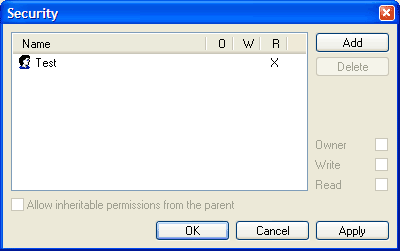Security properties
Security properties
When creating your own folders and records, you can set up restrictions for other network users. Use the "Edit security" function to open the "Security" window where you will setup users and determine their access rights. To add a user, press the "Add" button and a list will appear. Then choose a workgroup and users to be added to it and press the "Add" button again. After you have added users, you can set access rights for them. Three types of access rights are available:
Owner - allow all access rights
Write - allow editing of information
Read - permit only the viewing of data
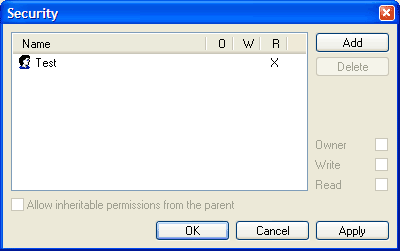
Fig. 4. Security properties window
Advice for administrators
We recommend that you to create a "Users" folder in the root directory. Then create subfolders for every user and set up their access rights. "Read" and "Write" inside the user's personal folder is recommended.


 Security properties
Security properties